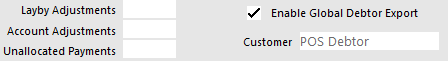
Performing this step will enable you to export your Account and Layby transaction from Idealpos to Xero.
To do this in Idealpos, go to Setup > Global Options > Accounting > Enable checkbox "Enable Global Debtor Export".
The "POS Debtor" Customer will be created automatically in Xero when you export data from Idealpos to Xero via:
Idealpos Back-Office > Accounting > Sales Reconciliation > Select Period > Edit > Save > Send to Accounting